For Audible audiobook lovers, converting Audible to MP3 could be the easier way to enjoy the audiobooks. Today, we will share the ways how people convert Audible to MP3 for better audiobook playback.

Part 1. Best Audible to MP3 Converter to Convert Audible to MP3
In this part, let's meet the best tool to convert Audible to MP3. This tool is DRmare Audible Converter, which is an one-stop Audible to MP3 converter. It's well-designed to remove the protection locked on Audible files and convert Audible books to MP3 and other popular formats, like FLAC, WAV, M4A, M4B, and so on.Why using DRmare tool is the best way to convert Audible files to MP3? With an intuitive and easy-to-use interface, the operate process couldn't be easier, which only needs you to do some clicks.
By adopting advanced processing core, it runs at 30X conversion speed when downloading Audible books to MP3. It endows you the ability to keep or customize ID3 tags and split large Audible audiobooks by chapters, etc.
How to Convert Audible to MP3
DRmare Audible Converter runs both on Windows and Mac operating systems. Here, we will take Windows OS as example to show you how to convert Audible to MP3 step by step. Before getting started, please download it and the iTunes app on your computer.
Notes: This one-in-one audio converter is not only an Audible converter, but also a built-in Apple Music converter, iTunes audiobook converter as well as common audio converter. You can use it as an assistant to convert Apple Music, iTunes books, and any other audio track to plain audio format as well.
Step 1 Import Audible books to DRmare
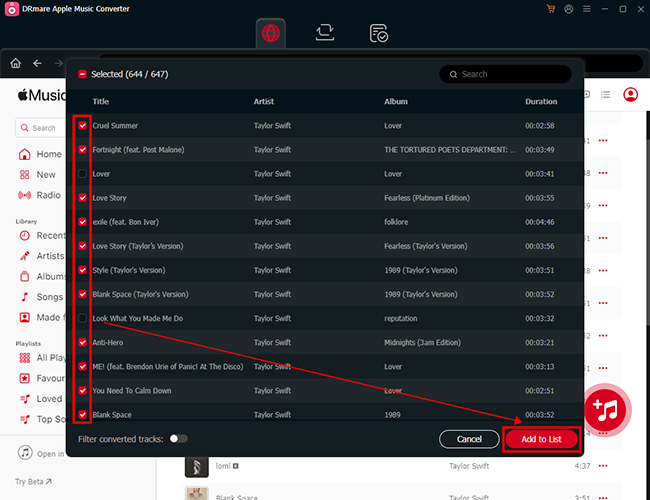
When you purchase Audible books, please authorize the Audible account in the iTunes app and download Audible files on it. And then please launch the DRmare Audible Converter from the computer desktop. You can directly drag Audible files that you'd like to convert to MP3 from iTunes library to this main conversion window. Alternatively, you can click the 'Add Files' button to select them from the iTunes library.
Step 2 Set Audible book output format as MP3
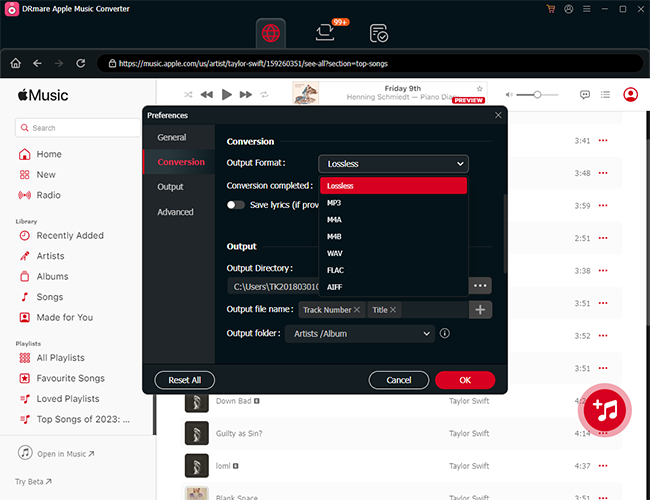
To convert Audible files to MP3 with the assistance of DRmare Audible Converter, please customize the output format as MP3 in this step. To do this, please click the 'audio' icon at the bottom-right corner. The setting window will pop up automatically. You can tap the 'MP3' to define it. If necessary, you can customize other parameters. There is an option 'Keep lossless quality' for you to export Audible books as original files.
Step 3 Convert Audible books to MP3
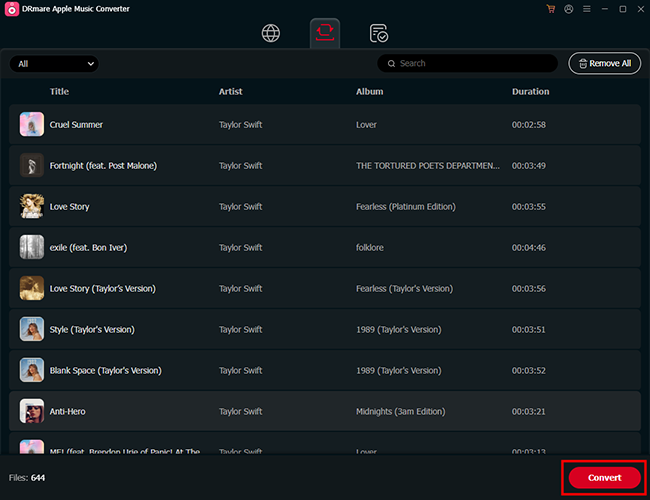
Please touch the big red 'Convert' button, DRmare Audible to MP3 converter will activate its converting mode and start to rip Audible to MP3. It supports batch conversion. You can see the real process in the album cover of each audiobook. After the conversion finishes, you can locate Audible MP3 files by clicking the 'file' icon to navigate to destination folder.
No need to download an extra third-party tool on your computer. Just upload Audible audiobooks into the site, and then it's able to extract audios from Audible files. One of the most popular online Audible to MP3 converter tool could be Convertio. Let's see how it works clearly.
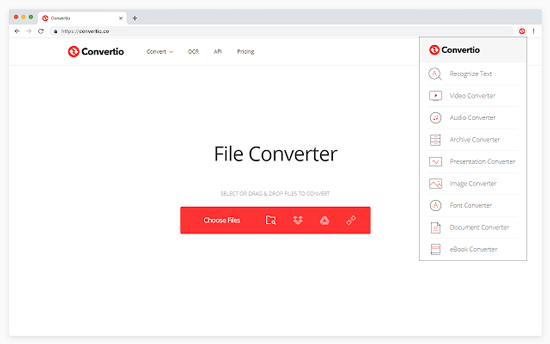
Step 1. Choose your favorite web browser to open the 'Convertio' official page.
Step 2. There are four ways for you to add files. Here, please click the 'computer' icon to load your Audible books.
Step 3. Define the target format as MP3 and press the 'Convert' tab to convert Audible to MP3 online.
Why we are talking about the format of Audible files? Because of this special format, Audible books can be played on authorized devices with limitations.
But now, with the DRmare Audio Converter, you can play Audible books in the car, transfer Audible files to USB flash drive, etc.
Part 2. Convert Audible to MP3 Online
Aside from the above way, there is an alternative way people used to convert Audible to MP3. It could be a little different from what we mentioned before. This method aims to convert Audible to MP3 online.No need to download an extra third-party tool on your computer. Just upload Audible audiobooks into the site, and then it's able to extract audios from Audible files. One of the most popular online Audible to MP3 converter tool could be Convertio. Let's see how it works clearly.
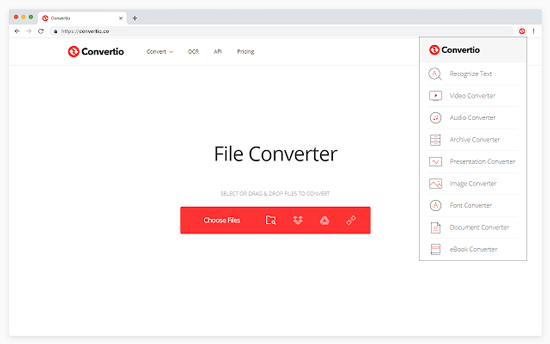
Step 1. Choose your favorite web browser to open the 'Convertio' official page.
Step 2. There are four ways for you to add files. Here, please click the 'computer' icon to load your Audible books.
Step 3. Define the target format as MP3 and press the 'Convert' tab to convert Audible to MP3 online.
Part 3. Why 'Convert Audible to MP3' Is the Best Way to Enjoy Audiobook
When you purchase audiobooks from Audible and download them on your computer, you will find out that they are encoded in AA/AAX formats. A few months ago, to make the protection technology better, it applies AAXC on its audiobooks downloaded on mobile devices.Why we are talking about the format of Audible files? Because of this special format, Audible books can be played on authorized devices with limitations.
But now, with the DRmare Audio Converter, you can play Audible books in the car, transfer Audible files to USB flash drive, etc.
Comments
Post a Comment