"Is there any way that can download songs from Spotify without the Premium subscription?" As for the solution on how to download Spotify songs free, I figured out a nice plan. It can help both Spotify free and premium subscribers to download Spotify music offline.
That means Spotify users can also download Spotify songs without Premium just with their free accounts. You can go ahead to read this article to get the answer.
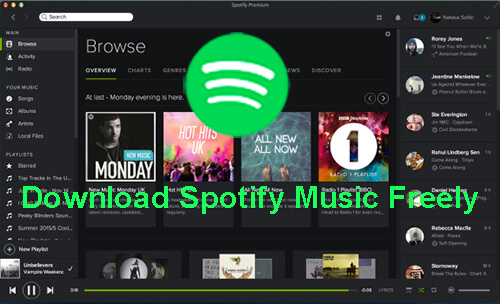
But please don't worry. Now in the market, there are more and more professional Spotify music downloader created by software developers. They have the ability to download Spotify songs for free. Even if you don't upgrade to a premium account or you have canceled it, you can still play Spotify songs offline.
Many users prefer to download Spotify songs free on Android / iPhone. Unfortunately, I have tested almost all tools in the world but can't find one to achieve it. Anyway, you can download music from Spotify without Premium to your PC first. And then you can transfer them to your mobile phones.
As for the best Spotify song downloader, we can meet DRmare Music Downloader for Spotify. A powerful Spotify music downloading and converting tool. It's designed to download songs from Spotify offline for all Spotify users.
It works for Spotify users, no matter using a free account or a paid one. It supports to download Spotify songs for offline playback. It can convert Spotify tracks to plain MP3, M4A, FLAC, WAV, M4B, AAC.
In the following tutorial, I will show you how to use DRmare Music Converter for Spotify. You can download music on Spotify without Premium. And then, enjoy them without an Internet connection. By doing a few clicks, you can explore Spotify Premium features with a free subscription.



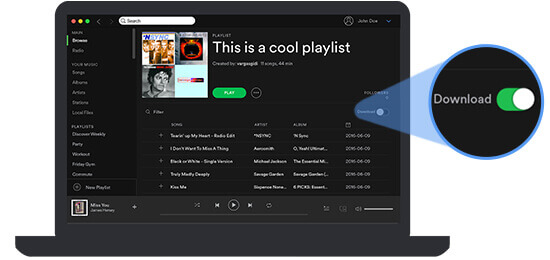
Step 1. Enter into the Spotify website page and login in the Spotify premium account. Navigate to Spotify library. Choose wanted songs, playlists or albums that you would like to download.
Step 2. There is a Download button under the Play icon, you can drag the button and start to download Spotify songs.
Step 3. Now, you can navigate to File/Apple menu on the top left-hand side and there is an 'Offline Mode' option for your choice. Please touch it and you will listen to downloaded Spotify music offline.
Spotify Premium
To get rid of these restrictions of a free Spotify account, you have to sign up for Spotify premium. It allows paid users to download about ad-free 3,333 songs. And you can listen to them offline on up to 3 different devices.
Spotify provides a free trial version to explore premium features before the update. After that, you need to pay $9.99 per month for single users or $14.99 every month for up to six users.
That means Spotify users can also download Spotify songs without Premium just with their free accounts. You can go ahead to read this article to get the answer.
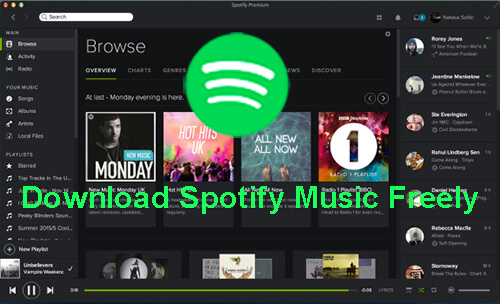
Part 1. Download Spotify Music without Premium - Tool Required
When it comes to download Spotify music, it is well noted that the main obstruction is the Spotify songs are under protection.But please don't worry. Now in the market, there are more and more professional Spotify music downloader created by software developers. They have the ability to download Spotify songs for free. Even if you don't upgrade to a premium account or you have canceled it, you can still play Spotify songs offline.
Many users prefer to download Spotify songs free on Android / iPhone. Unfortunately, I have tested almost all tools in the world but can't find one to achieve it. Anyway, you can download music from Spotify without Premium to your PC first. And then you can transfer them to your mobile phones.
As for the best Spotify song downloader, we can meet DRmare Music Downloader for Spotify. A powerful Spotify music downloading and converting tool. It's designed to download songs from Spotify offline for all Spotify users.
It works for Spotify users, no matter using a free account or a paid one. It supports to download Spotify songs for offline playback. It can convert Spotify tracks to plain MP3, M4A, FLAC, WAV, M4B, AAC.
Part 2. How to Download Spotify Songs without Premium
Still not convinced? You can try the DRmare Spotify Downloader out for free.In the following tutorial, I will show you how to use DRmare Music Converter for Spotify. You can download music on Spotify without Premium. And then, enjoy them without an Internet connection. By doing a few clicks, you can explore Spotify Premium features with a free subscription.
Step 1 Add music/playlists from Spotify to DRmare

Please click the shortcut to launch this Spotify music converter from the desktop. Then you will see Spotify app will pop up automatically. Now, you can login the Spotify account without Premium to discover the favorite Spotify songs. And then drag them to the conversion window of DRmare directly. Also, you can click Add button to import Spotify files when you copy the URL link of Spotify tracks.
Step 2 Set output format and other parameters

After settings have done, you can click the 'Convert' button. Spotify Music Converter will automatically download and convert added Spotify tracks to your wanted audio files. When the conversion finishes, please locate downloaded Spotify music on the destination folder.
Step 3 Download Spotify music free

After all settings done, you can simply click the 'Convert' button. Spotify Music Converter will automatically download and convert added Spotify tracks to your wanted audio files. When the conversion finishes, you can locate downloaded Spotify music on the destination folder.
Part 3. How to Download Spotify Songs with Premium Offline
With your Spotify Premium plan, you have the rights of download. You can download Spotify music on your iOS devices, Android phone, PC and a lot other devices. You can follow the simple steps to do it. As a newbie in using Spotify, you can follow the detailed tutorial to save Spotify songs to computer.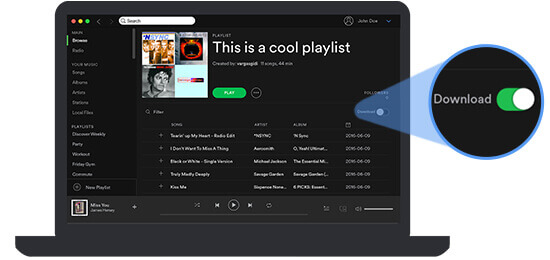
Step 1. Enter into the Spotify website page and login in the Spotify premium account. Navigate to Spotify library. Choose wanted songs, playlists or albums that you would like to download.
Step 2. There is a Download button under the Play icon, you can drag the button and start to download Spotify songs.
Step 3. Now, you can navigate to File/Apple menu on the top left-hand side and there is an 'Offline Mode' option for your choice. Please touch it and you will listen to downloaded Spotify music offline.
Part 4. Spotify Free vs Premium: Everything We Know
Spotify Free
It's well-known that as a Spotify user, you are free to discover favorite music. It's able to play any song from Spotify with an Internet connection.
But for Spotify free users, there is no direct download link offered by Spotify. It means that you are not allowed to enjoy Spotify music offline. Plus, you will find out music files are coming with advertisements when enjoying them.
It's well-known that as a Spotify user, you are free to discover favorite music. It's able to play any song from Spotify with an Internet connection.
But for Spotify free users, there is no direct download link offered by Spotify. It means that you are not allowed to enjoy Spotify music offline. Plus, you will find out music files are coming with advertisements when enjoying them.
Spotify Premium
To get rid of these restrictions of a free Spotify account, you have to sign up for Spotify premium. It allows paid users to download about ad-free 3,333 songs. And you can listen to them offline on up to 3 different devices.
Spotify provides a free trial version to explore premium features before the update. After that, you need to pay $9.99 per month for single users or $14.99 every month for up to six users.
Comments
Post a Comment